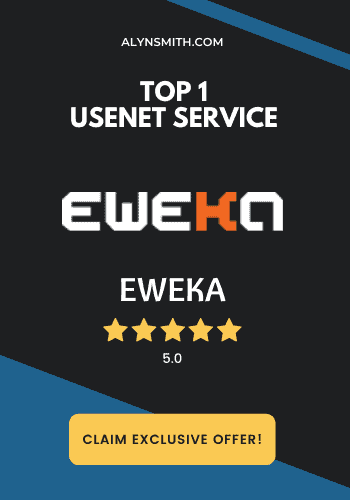Newsreader Reviewed - Simplify Your Usenet Search
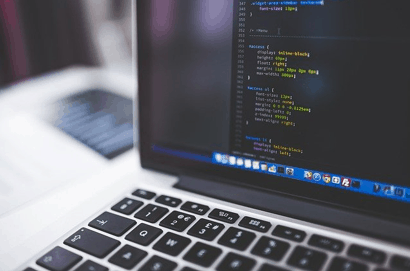
My Top 5 Newsreader Favorites
NEWSREADER | PRICE | FIT | EQUIPMENT & FEATURES |
|---|---|---|---|
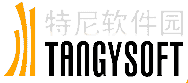 | | ||
 | | ||
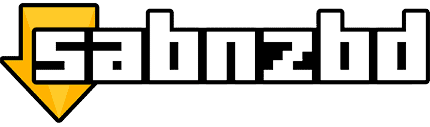 | | ||
 | | ||
 | |
Newsreader Cilents - Why They Are So Important for Usenet
While a Usenet provider gives you access to Usenet, it’s the newsreaders that let you look for content. With the help of various filter options, you can choose whether you want to search for pure text files or images and other formats – or even view binaries and NZB files. The more comprehensive the newsreader, the easier it is to get to the content you prefer. But that’s not all: Newsreaders also allow, among other things:
- Saving search histories
- Previewing files
- Saving favorites
- Saving discussions
- Customize the user interface
- Parallel or automatic downloads
- Unpacking and repairing file fragments
Basically, the better a newsreader combines complex features with simple handling, the more customer satisfaction it can generate. Both beginners and advanced users can find their way around a complex newsreader as long as it is designed with ease of use in mind.

How to Choose the Right Newsreader for You
- SSL encryption for your security
- Many filtering options for Usenet search
- Available for free or at affordable rates
- Easy-to-use interface
- Compatible with NZB files
- Usable with many providers
- File Preview
The more of these features the newsreader can combine, the better. Because: You will be especially satisfied with the program, period. However, there is one criterion that stands above the others in my eyes:
Is the Newsreader Suitable for Your Operating System?
Important to know: To ensure that everything runs smoothly after the newsreader download, your operating system should be the latest version currently available. Therefore, make sure to keep it up to date – and make all necessary updates if required.

Newsreader Download versus Browser-Based Newsreader
Newsreader FAQ - Frequently Asked Questions & My Expert Opinion
So that all aspects of the newsreader are really illuminated in more detail, I would like to address frequently asked questions on the subject below. Because: Especially for beginners, this is a complex field, in which experience matters more than almost anything else.
Are there also Usenet Newsreader Apps?
There are no mobile apps offered by any major newsreader to my knowledge. Instead, newsreaders like SABnzbd offer the possibility to use the software via your browser, and thus, with any mobile device. This is an advantage, especially since dedicated apps are usually only developed for the common operating systems Android and iOS .
Is There Newsreader Freeware?
In fact, most newsreaders such as my top 5 are available for free. Paid newsreaders can also be used free of charge – if you have paid for an appropriate subscription at a Usenet provider. In any case, with most Usenet providers you can also try the product through various free demo schemes without having to pay up front for the included newsreader. So you do not have to expect high costs for the optimal Usenet search.
Which Newsreader is Available in German?
Exclusive offers for AlynSmith.com readers
Register your email now and get exclusive instant discounts 1x a week for top brands on Usenet: