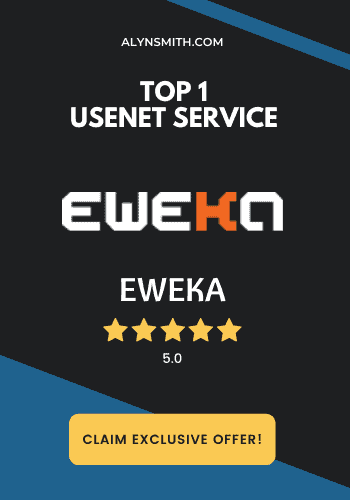Tangysoft - Newsreader Key Data At A Glance

Tangysoft Download: Compatible with These Operating Systems
- Windows XP: XP, Vista, Win7, Win 8 and Win 10
- Linux: Ubuntu and newer
- Mac OS: Version 10.6+
Functions of the Tangysoft Client
The Usenet newsreader Tangysoft comes with a few features that make a solid impression. You won’t find the most modern interface here, but you can search for individual files and file groups in the classic way. It is also possible to manage newsgroups, individually and in categories. The latter ensures that the search results only correspond to your own areas of interest. Using the Tangysoft download manager to fetch your desired content is also a bit easier this way, simply due to a better visual layout.
Many users will find it a pity that the download of NZB files is no longer supported with the latest Tangysoft versions. So if you don’t want to miss out on this kind of content, you’ll have to look for a Tangysoft alternative. By the way: The Tangysoft client can be used in four different languages, including German, English, Spanish and French. TangySoft Ltd. itself originates from Hong Kong, and was considered the most popular newsreader software for a long time.
Advantages and Disadvantages of Tangysoft At a Glance
STRENGTHS | WEAK |
|---|---|
| | |

Tangysoft Alternative Wanted? These Options Make Sense
The Tangysoft client does not appeal to you? That’s not a big deal, because there are other newsreaders to discover that come along with just as many features or even offer more possibilities than the Tangysoft download itself. As Tangysoft alternatives, for example, these newsreaders come into question:
- Grabit
- Momentum Plus
- Holmez.com
Grabit is a freeware Usenet newsreader. Newsgroups can be browsed entirely without downloading titles, while NZB files are supported and your connection is secured with the help of SSL encryption. Also Holmez.com is considered a good Tangysoft alternative of a somewhat more modern kind, which places emphasis on a simpler user interface and is thus also very well-suited for beginners.
My Conclusion On Tangysoft
In conclusion, what can I say about the Asian newsreader? It is a solid piece of software that helps you browse the Usenet with a clear and easy-to-use interface. However, it lacks detail features here and there that would round out the appearance even better – NZB files are no longer supported, for example. Also, the newsreader is not compatible with mobile devices out of the box, so there are still some improvements to be made there. All in all, however, the Tangysoft newsreader is equally well-suited for beginners as well as advanced users. However, for a more comprehensive feature set, I would recommend some Tangysoft alternatives.
Exclusive offers for AlynSmith.com readers
Register your email now and get exclusive instant discounts 1x a week for top brands on Usenet: