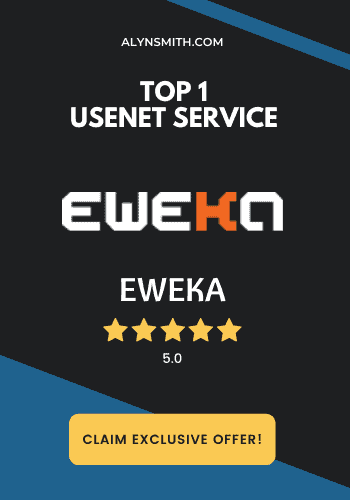Grabit - Newsreader Key Data At A Glance

Grabit Download: Compatible Operating Systems
- Windows
- Mac OS
- Linux
Unfortunately, Grabit is not yet quite as usable with mobile devices. Although the application can be used via your browser with any operating system, the Grabit software client has not yet been fully optimized.
Features & Functions Of the Grabit Client

Grabit Alternative Wanted? These Options Make Sense
My Conclusion about Grabit
Finally, what I would like to clarify about Grabit? The Grabit client is not one of the most popular ones in the industry, but it can be combined with some other tools and Usenet providers to make the most of your browsing experience. Not only the free Grabit download is a reason for choosing the newsreader, but also the abundance of features: these can make it easier for you to discover the right content. Although there are still one or two disadvantages to mention in terms of handling, these seem negligible. All in all, the software shows itself to be a solid tool for Usenet, which can cover every need with its numerous functions. I can recommend Grabit to anyone who is looking for a free and solid software without glitches – and can also cope with more complex handling.
Exclusive offers for AlynSmith.com readers
Register your email now and get exclusive instant discounts 1x a week for top brands on Usenet: